SSL Troubleshooting for Cold Email Domains
SSL certificates are critical for cold email campaigns, ensuring secure communication, verifying sender identity, and improving email deliverability. When misconfigured, they can lead to spam flags, authentication failures, and damaged domain reputations. Here's what you need to know:
- Why SSL Matters: Encrypts communications, authenticates domains, and builds trust with email providers, reducing spam risk.
- Common Issues:
- Expired or invalid certificates disrupt email delivery.
- Domain mismatches cause trust issues with mail servers.
- Untrusted Certificate Authorities (CAs) lead to rejections.
- Solutions:
- Automate SSL renewals to prevent expiration.
- Ensure domain names match SSL certificate details.
- Use certificates from trusted CAs like DigiCert or Let's Encrypt.
Proper SSL management includes automated tools, domain masking, and consistent monitoring to maintain email deliverability and sender reputation. Platforms like Infraforge simplify this process by integrating SSL management with cold email infrastructure.
SSL Issues That Affect Cold Email Domains
SSL issues can significantly impact the deliverability and reputation of cold email domains. By understanding these challenges, you can address them before they harm your sender credibility. Below, we break down the most common SSL problems affecting cold email domains.
Expired or Invalid SSL Certificates
SSL certificates are designed to expire after 397 days to enhance security. If not renewed in time, they can lead to connection rejections and authentication failures, causing emails to bounce or be flagged as spam. To avoid these issues, renew your certificates at least a month before expiration. Tools like Certificate Lifecycle Automation (CLA) can simplify this process by tracking expiration dates and sending timely reminders.
The numbers speak for themselves: while 91% of organizations are managing more certificates than ever, only 32% use a dedicated lifecycle management tool. This gap highlights the importance of proactive certificate management.
Doug Beattie, VP of Product Management at GlobalSign, emphasizes the value of automation:
"To minimize the impact, current automated SSL Certificate life cycle management tools can help in terms of best practice when managing SSL reliance during unforeseen outages".
By using CLA tools, you can ensure your certificates are always up-to-date, supporting reliable email delivery and maintaining your sender reputation.
Domain Name Mismatches
A domain name mismatch occurs when the SSL certificate does not align with the domain name used for sending emails. This mismatch can create trust issues with receiving mail servers, potentially leading to failed email delivery.
For instance, if your SSL certificate is issued for "www.yourdomain.com" but your mail server operates under "mail.yourdomain.com", the validation process will fail. Anna Fitzgerald from HubSpot explains:
"This error indicates that the domain name in the SSL certificate doesn't match the URL typed into the browser. This message can come about by something as simple as 'www.'".
To prevent this, ensure the Common Name (CN) and Subject Alternative Name (SAN) fields on your SSL certificate match the hostname of your mail server. Wildcard certificates can be a helpful solution, as they cover multiple subdomains under a single certificate. Proper domain alignment is essential for maintaining trust and ensuring smooth email communication.
Untrusted Certificate Authority Problems
Email servers only trust SSL certificates issued by recognized Certificate Authorities (CAs). If your certificate comes from an untrusted or self-signed CA, it may lead to connection rejections or security warnings.
Self-signed certificates, in particular, pose a challenge since they are not trusted by default and require manual addition to trust stores - a process that is impractical for cold email campaigns. Trusted CAs like DigiCert, GlobalSign, or Let's Encrypt are recommended for issuing SSL certificates.
Additionally, proper installation of intermediate certificates is essential to establish a complete chain of trust. Without this, even a certificate from a recognized CA may fail validation.
For organizations that must use self-signed certificates, the certificate must be manually added to the system's trust store. However, this method is highly impractical for cold email campaigns, where you have no control over the trust stores of recipients' servers. Opting for certificates from reputable CAs ensures your email infrastructure maintains the credibility needed for successful delivery.
Step-by-Step SSL Troubleshooting for Cold Email Domains
When SSL issues interrupt your cold email campaigns, taking a systematic approach can help you resolve them quickly. From verifying certificate details to testing across domains, each step ensures your SSL setup is solid and ready for effective email outreach. Below, you'll find a detailed guide to checking certificate validity, verifying domain settings, and testing SSL functionality across your email infrastructure.
How to Check SSL Certificate Validity
Start by examining your SSL certificate's status through your browser's HTTPS padlock. Click on the padlock to view details like the expiration date and issuing authority.
For a deeper analysis, tools like SSL Shopper or DigiCert's Checker can help you assess installation quality, validity, and the trust chain. These tools are especially useful for cold email domains, as they can identify issues that might not be immediately visible in a browser.
Pay attention to the expiration date. SSL certificates have a set validity period, so it's a good idea to set renewal reminders at least 30 days before they expire.
Make sure your certificate includes the correct hostname and any mail server subdomains, such as mail.yourdomain.com or tracking.yourdomain.com. These should be listed in the Subject Alternative Name (SAN) field of the certificate. Additionally, confirm that your server provides the correct intermediate certificates to establish a complete trust chain. SSL checker tools will flag any incomplete chains for you.
Once you've validated your certificate, move on to ensuring your domain names and configurations align with the certificate details.
Verifying Domain Names and Configuration
Domain mismatches can cause serious email delivery issues, so it's crucial to verify them carefully. Tools like GlobalSign's SSL Checker can help you identify installed certificates and detect any domain mismatches. These tools will show which domains are covered by your certificate and highlight any discrepancies.
"The name mismatch error indicates that the common name (domain name) in the SSL certificate doesn't match the address that is in the address bar of the browser." - Hiren Dhaduk
Ensure that both www and non-www versions of your domain are included in the SAN field. Also, check that your DNS records point to the correct IP addresses. While many certificate authorities, like GlobalSign, automatically include both versions, it's important to confirm this during verification. If either version is missing, reissue the certificate with the correct domain names.
If you're using a hosting provider, check their settings to ensure they aren't overriding your SSL certificate configuration.
For organizations managing multiple subdomains, using Server Name Indication (SNI) or dedicated IP addresses for each SSL certificate can prevent conflicts when multiple domains share the same server infrastructure.
Keep in mind that starting June 15, 2025, email validation for domain verification will require the use of standard email addresses like admin@domain.com or hostmaster@domain.com. Temporarily disabling WHOIS privacy during validation can ensure verification emails are delivered without issues.
After verifying your domain settings, proceed to test SSL performance on both your sending and tracking domains.
Testing SSL on Sending and Tracking Domains
Testing SSL on your primary sending domains and tracking domains is essential for maintaining a secure and reliable cold email setup. Use tools like SSL Labs' SSL Server Test to analyze your web server's configuration. This tool provides detailed insights into SSL quality and flags any vulnerabilities.
For email-specific testing, CheckTLS offers specialized tools to evaluate how your email systems protect messages. It checks technologies like SPF, DKIM, MTA-STS, DMARC, DNSSEC, DANE, TLS-RPT, and BIMI, which work alongside SSL to secure email communications.
You can also test mail server connections directly using command-line tools. For example, OpenSSL commands can verify SSL functionality on IMAP, POP3, and SMTP ports, providing detailed information about certificate validity and connection security. This is especially important for cold email infrastructure, where SMTP security directly affects email deliverability.
Consider using SSL monitoring services for continuous oversight. These services are available at competitive rates and can alert you to issues before they impact your campaigns.
Lastly, use DNSChecker.org's SSL checker to verify your certificate's status across multiple locations. This tool provides details like issue dates, issuer information, and expiration dates from various global checkpoints, helping you identify regional SSL issues that could affect email delivery in specific areas.
Make sure your tracking domains meet the same SSL standards as your sending domains. Inconsistent SSL implementation across your email infrastructure can trigger spam filters and hurt your deliverability rates. Regular testing and monitoring can help you maintain a secure and efficient cold email setup.
SSL Management Best Practices for Cold Email Infrastructure
Once you've verified your SSL settings, maintaining them efficiently becomes crucial for keeping your email deliverability on track. Good SSL management strikes a balance between security, automation, and scalability. Considering that 91% of outbound emails and 96% of inbound emails are encrypted, managing SSL certificates properly is key to safeguarding your email infrastructure and ensuring your messages reach their destination.
Automating SSL Certificate Setup and Renewal
Automating your SSL certificate lifecycle is a smart move to avoid disruptions caused by expired certificates. Automated systems ensure that renewals are initiated well before expiration, keeping your operations running smoothly and preventing costly downtime. This approach also helps maintain consistency in certificate issuance and renewal across your domains, reducing errors and supporting compliance with security standards. Using a centralized certificate management system allows you to monitor the status of all your certificates from a single dashboard. For cold email campaigns, make sure your system enforces TLS 1.2 or higher for secure server-to-server communication. Automation not only simplifies management but also strengthens the security foundation of your email setup.
Setting Up Secure Domain Masking
Domain masking is an essential step to protect your primary brand domain while maintaining a polished and professional look for your cold email campaigns. This practice involves using a secondary, branded domain to send emails, shielding your main domain's reputation. To set this up, choose a secondary domain that aligns with your brand, configure the necessary CNAME records to point to your email infrastructure, and implement SPF, DKIM, and DMARC for secure email authentication. When paired with SSL, domain masking not only secures your connections but also helps build trust with recipients. It can even improve deliverability by making it harder for spam filters to flag your emails. Additionally, you can configure forwarding from these secondary domains to your primary domain for seamless communication.
Centralized Monitoring and Management
Keeping an eye on SSL status across your domains is vital. Continuous monitoring helps you catch issues like expired certificates or misconfigurations before they affect your email deliverability. Many modern platforms now include built-in tools for SSL management, offering real-time alerts and centralized control. For example, Infraforge (https://infraforge.ai) provides SSL and domain masking solutions specifically designed for cold email operations, with services starting at $2 per domain per month. These tools simplify the management of multiple domains by enabling bulk DNS updates and automated certificate deployment, reducing the administrative burden. Set up automated reports - weekly or monthly - to track upcoming expirations and address any configuration problems. For organizations managing over 30 domains or sending more than 100,000 emails daily, centralized SSL management becomes indispensable for maintaining efficient and secure operations.
sbb-itb-b73f58f
SSL Management Platforms for Cold Emailing Comparison
When it comes to cold email campaigns, managing SSL certificates effectively is crucial for ensuring email deliverability and protecting sender reputation. To meet these demands, several specialized platforms offer features that go beyond basic SSL management. These tools integrate SSL automation with cold email infrastructure, making them indispensable for businesses serious about their outreach.
Platform Features and Benefits
The standout features of SSL management platforms for cold email vary in terms of automation, infrastructure, and integrations. Here’s a breakdown of how the top platforms compare:
| Feature | Infraforge | Mailforge | Mailscale | Maildoso | Inframail |
|---|---|---|---|---|---|
| SSL Automation | Automated setup & renewal | Basic SSL support | Manual configuration | Automated DNS & SSL | Automated setup |
| IP Type | Private dedicated IPs | Shared IP pool | Shared IPs | IP rotation system | Dedicated IPs |
| Domain Masking | $2/domain/month | Limited options | Not available | Basic masking | Available |
| DNS Setup | Fully automated | Manual setup required | Manual configuration | Automated DNS settings | Automated setup |
| Mailbox Pricing | $17/month (10 slot min.) | Monthly billing | Volume-based pricing | Per-mailbox pricing | Unlimited inboxes |
| Setup Time | Minutes to configure | Quick initial setup | Moderate setup time | Fast automated setup | Quick setup |
| API Access | Full API integration | Limited API | Basic API | No API mentioned | API available |
Why Infraforge Stands Out
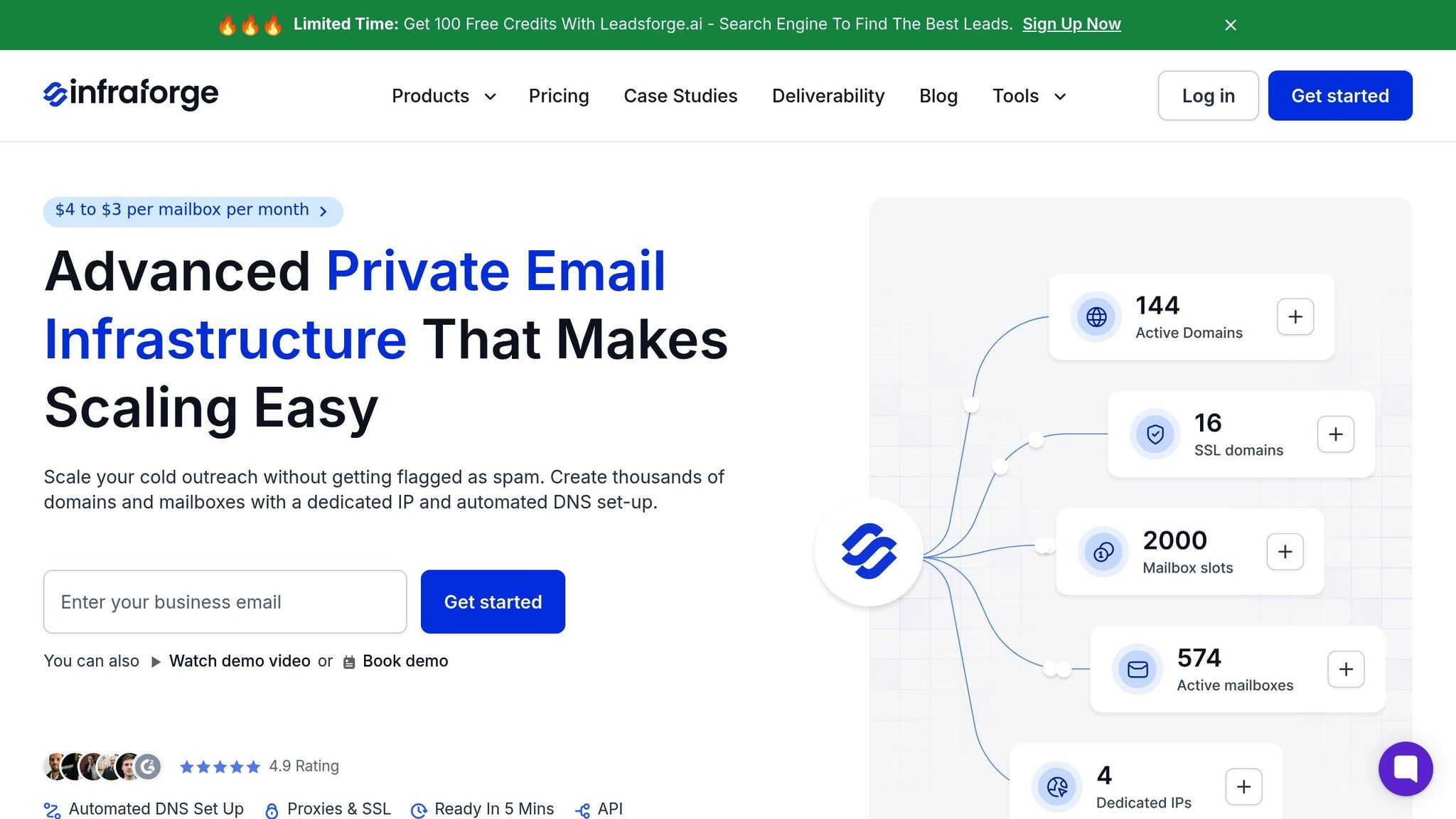
Among the platforms compared, Infraforge emerges as a leader, thanks to its emphasis on private email infrastructure and dedicated servers. This approach provides users with full control over their email deliverability and sender reputation, which is not possible with shared-resource platforms.
Dedicated IP Control
Infraforge’s use of private, dedicated IPs ensures that your sender reputation is entirely within your control. Unlike platforms like Mailforge, which use shared IP pools and risk reputational damage from other users, Infraforge offers a more reliable solution. Silver L, a CEO who uses Infraforge, shared:
"Infraforge quickly helped to solve a challenge regarding email deliverability. What I like about Infraforge is its ease of use and quality of support."
Automated DNS Setup
Infraforge simplifies cold email delivery with fully automated DNS configuration. This feature eliminates the hassle of manual setup, allowing users to focus on their campaigns. Anton L, a founder using the platform, noted:
"The ease of use and simplicity make managing email infrastructure a breeze, and the pricing is spot on - far more reasonable than some of the other options."
Integrated SSL and Domain Masking
With Infraforge, SSL certificates, DNS records, and domain masking are managed seamlessly from a single dashboard. This integration ensures secure redirection and eliminates the need for juggling multiple providers.
Multi-IP Provisioning
For high-volume campaigns, Infraforge’s multi-IP provisioning allows users to scale strategically. By distributing email traffic across multiple dedicated IPs, businesses can enhance deliverability and maintain a strong sender reputation.
API Access and Automation
Infraforge offers robust API integration, enabling users to automate tasks and connect with tools like Salesforge. This is particularly beneficial for businesses managing multiple campaigns. Myles K, a founder, highlighted this advantage:
"They have removed all of the friction for cold email configuration. They have the ability to set up everything required for cold email sending in house. Infraforge auto-generates domain names and manages all records, streamlining configuration."
Flexible Mailbox Management
Unlike traditional pricing models that charge per mailbox, Infraforge uses a slot-based system. This allows users to create and delete mailboxes as needed without incurring additional costs, making it a cost-effective option for dynamic campaigns.
Billing Options for Serious Users
Infraforge’s quarterly and annual billing options cater to businesses committed to scaling their cold email efforts. While the upfront cost is higher than monthly plans, this model ensures more stable service and better resource allocation, aligning with the needs of serious email marketers.
For businesses looking to scale their outreach while maintaining full control over their email infrastructure, Infraforge’s combination of private servers, automated SSL management, and seamless domain masking offers a solid foundation that surpasses shared-resource alternatives.
Conclusion: SSL Security for Better Email Deliverability
SSL security plays a key role in ensuring your cold emails make it to inboxes instead of getting flagged as spam. Beyond just protecting data, SSL/TLS encryption is a marker of trust for internet service providers and email platforms. Emails sent without proper SSL/TLS settings are far more likely to be blocked or relegated to spam folders, which can derail your outreach efforts. These security protocols work hand-in-hand with other troubleshooting measures, reinforcing the need for strict SSL compliance.
Using TLS 1.2 or higher doesn’t just protect sensitive information - it also signals credibility to receiving servers. Automating SSL management is equally important. Infraforge, for example, simplifies processes by automating DNS, SSL management, and domain masking, removing much of the technical hassle from cold email campaigns. Unlike traditional methods that require manual configurations across multiple platforms, integrated solutions streamline these tasks while maintaining control over dedicated IPs - an essential aspect of protecting sender reputation. This unified approach ensures that the troubleshooting strategies and best practices discussed earlier lead to better email deliverability.
Key Takeaways
-
SSL configuration directly affects email deliverability.
Email servers rely on SSL/TLS encryption to verify sender authenticity, reduce phishing risks, and ensure secure communication. Without proper certificates from trusted Certificate Authorities, your emails may lose credibility with receiving servers. -
Timely monitoring and renewal are essential.
SSL certificates can expire or face configuration issues unexpectedly. Automating the monitoring and renewal process helps prevent disruptions to your campaigns. -
SSL coverage must extend to all email-related assets.
This includes sending domains, tracking links, landing pages, and any other referenced domains. Maintaining valid SSL certificates across all these elements is crucial for consistent email performance. -
Integrated platforms simplify SSL management.
Using unified tools to handle SSL certificates, DNS records, and domain masking reduces complexity and minimizes errors, ensuring smoother operations and better results.
These takeaways align with the troubleshooting and SSL management tips outlined earlier, creating a solid framework for cold email success. By investing in a strong SSL infrastructure, you can improve inbox placement, strengthen your sender reputation, and reduce technical headaches. For businesses aiming to scale their outreach effectively, prioritizing SSL security is a must.
FAQs
How do SSL certificates help improve cold email deliverability?
How SSL Certificates Improve Cold Email Deliverability
SSL certificates are a key factor in ensuring your cold emails reach their intended destination. By encrypting your emails, they protect sensitive data from being intercepted or accessed without permission. This added layer of security helps build trust with email providers, making it less likely that your messages will be flagged as spam.
But that's not all - SSL certificates also verify your domain, essentially proving to email servers and recipients that you’re a legitimate sender. This verification adds credibility to your emails, increasing the chances they’ll land in the inbox instead of the spam folder. In short, using SSL certificates doesn’t just secure your emails; it also improves the overall performance of your outreach campaigns.
What are the potential risks of using self-signed SSL certificates for cold email domains?
Using self-signed SSL certificates for cold email domains comes with serious drawbacks. These certificates aren't recognized by most browsers or email providers, which can damage your domain's reputation and hurt email deliverability. On top of that, they expose your communication to man-in-the-middle (MITM) attacks because they lack the robust validation and encryption provided by certificates from trusted authorities.
Another issue is the lack of warranty, support, or guaranteed security with self-signed certificates. This makes them easier targets for phishing attacks and other vulnerabilities. If you're serious about professional cold email outreach, investing in trusted SSL certificates is a must to safeguard your domain and maintain reliable email delivery.
How can automation tools simplify SSL certificate management and help avoid issues like expiration or domain mismatches?
Automation tools make managing SSL certificates much easier by tracking expiration dates, handling renewals on time, and spotting domain mismatches early - before they lead to issues. This helps prevent downtime, boosts security, and cuts down on the need for manual work.
These tools also send out proactive alerts and handle updates automatically, ensuring your SSL certificates stay valid and correctly configured. For businesses that rely on cold email domains, automation not only improves reliability but also strengthens email deliverability by maintaining a secure, trustworthy setup.