MailScale Review: Features, Limitations, and Real User Feedback
You might’ve seen MailScale pop up while researching email warm-up tools.
It looks promising, with fast inbox setup, automated DNS, and simple scaling.
But like most tools in this space, the real question is:
Does it actually work the way you need it to?
If you’re unsure whether to proceed or just want to hear what real users are saying before committing, this MailScale review is for you.
I’ve done the digging. From G2 to Reddit threads and Trustpilot reviews, this post pulls together actual user experiences:
✅ What they like
❌ What they struggle with
⚠️ And whether MailScale holds up when things go beyond a basic setup.
It’ll save you the time (and possibly the regret) of finding out the hard way.
TL;DR – MailScale Review
- MailScale is great for small teams or individuals needing a quick and easy inbox warm-up.
- Pros: Simple setup, cost-effective for low-volume use, responsive support.
- Cons: Lacks inbox rotation, real-time monitoring, and transparent pricing.
- Best For: Small-scale outreach, solo users, or startups with basic email warm-up needs.
- Best Alternative: Infraforge offers more scalability, real-time monitoring, and better control for growing teams or high-volume outreach.
What is MailScale and how does It Work?
MailScale is an email warm-up and infrastructure tool. It’s designed to help you build a strong sender reputation before you start sending cold emails

It creates natural email activity, like sending and receiving messages in the background, which helps your inbox avoid the spam folder.
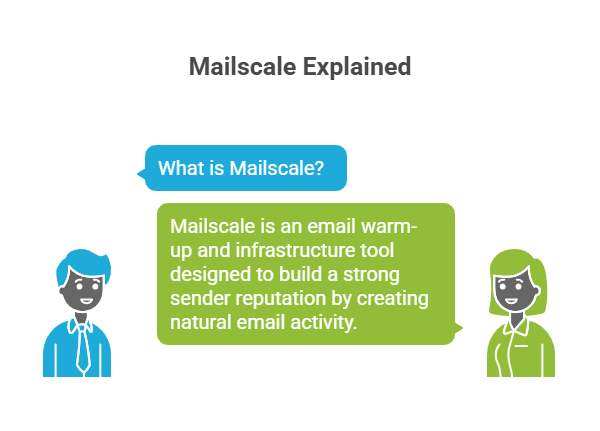
Best For:
- Solo entrepreneurs or small businesses who send cold emails to 1-2 inboxes.
- Startups or small outreach teams looking for an easy, low-maintenance warm-up solution.
- Users who don’t need complex features like inbox rotation or advanced deliverability insights.
To put it simply, MailScale gets your email inbox ready to send real campaigns by warming it up safely and making it look trustworthy to email providers.
How MailScale Works
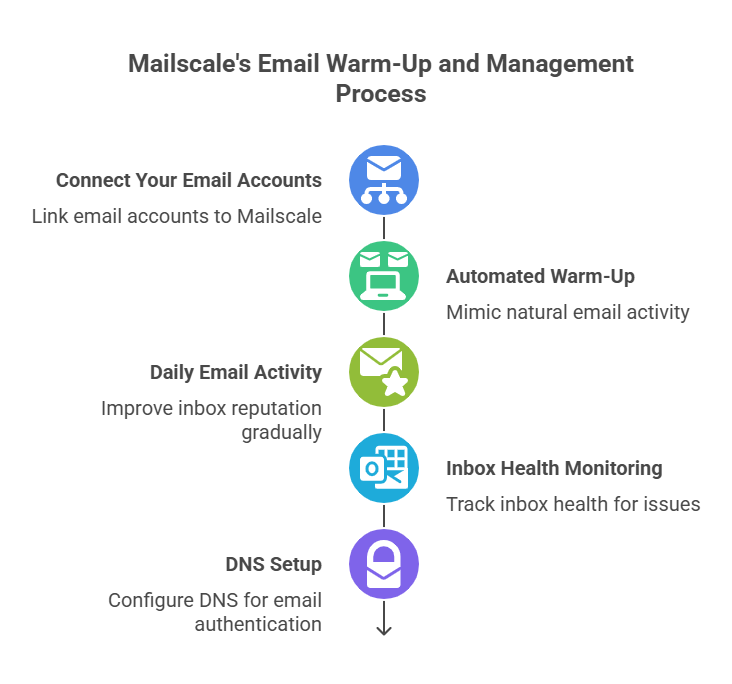
- Connect Your Email Accounts
- Start by linking your email accounts (Gmail, Outlook, etc.) to MailScale.
- The setup is simple and quick, with support for most major email providers.
- Start by linking your email accounts (Gmail, Outlook, etc.) to MailScale.
- Automated Warm-Up
- MailScale automatically handles the warm-up process by sending and receiving emails between your inboxes.
- This mimics natural email activity, making your inbox look trustworthy to email providers like Gmail and Outlook.
- MailScale automatically handles the warm-up process by sending and receiving emails between your inboxes.
- Daily Email Activity
- MailScale sends a small number of emails daily to gradually improve your inbox’s reputation.
- These emails are non-promotional and designed to ensure your inbox appears regularly used.
- MailScale sends a small number of emails daily to gradually improve your inbox’s reputation.
- Inbox Health Monitoring
- MailScale tracks your inbox’s health, watching for any signs of issues like spam placements.
- However, the monitoring is basic; there are no real-time alerts or detailed reporting on inbox performance.
- MailScale tracks your inbox’s health, watching for any signs of issues like spam placements.
- DNS Setup
- It helps with the DNS configuration needed for email authentication, including setting up SPF, DKIM, and DMARC records.
- This makes your emails more trusted and less likely to be flagged as spam.
- It helps with the DNS configuration needed for email authentication, including setting up SPF, DKIM, and DMARC records.
- Scalable for Small Teams
- You can easily add more inboxes if needed, though MailScale is best for smaller-scale outreach.
- The tool allows you to handle multiple inboxes, but it’s not built for large-scale, high-volume campaigns.
- You can easily add more inboxes if needed, though MailScale is best for smaller-scale outreach.
MailScale Features
Real User Feedback: What People Like and What They Don’t
To help you decide if MailScale is the right fit, I went through real MailScale reviews shared on G2.
Here’s a quick breakdown of what users appreciate and where they feel MailScale could improve.
✅ What Users Like About MailScale
- Super Easy Inbox Setup
Users love how fast they can create and warm up 30 or even 50 inboxes.
One person mentioned it took less than 20 minutes, most of it just waiting for all inboxes to start warming up.
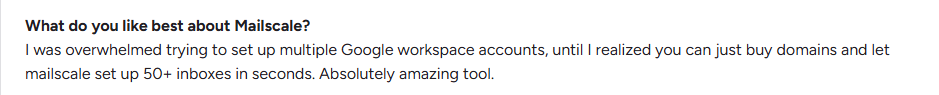
- Saves Time Onboarding Clients
A few agency users noted that MailScale helped them cut down onboarding time by 2–3 hours per client, which made scaling smoother.
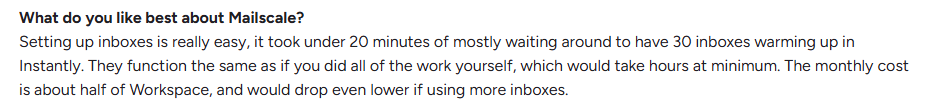
- Works Just Like Manual Setup (Without the Work)
Inboxes behave like manually created ones, but without spending hours on setup. - Cost-Effective at Scale
Compared to Google Workspace, MailScale’s inboxes are cheaper, especially when you create more.
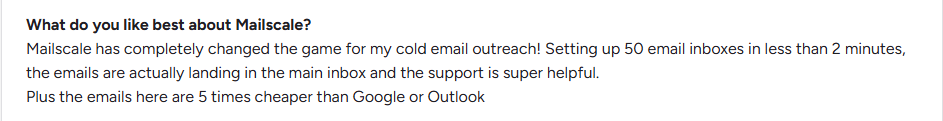
- Support is Responsive and Helpful
Several users appreciated the hands-on support team and said they also use AI agents to answer quick questions.
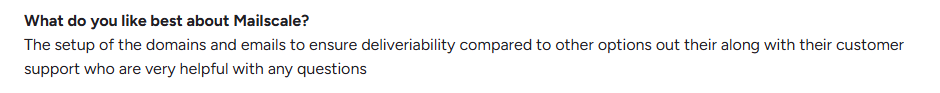
- Ongoing Improvements
Some users mentioned that the MailScale team is continuously working on improving features and service.
Verdict: MailScale makes inbox setup faster, cheaper, and easier, especially if you're managing high-volume outreach.
❌ What Users Dislike About MailScale
- No Domain Reputation Data
Users can’t see the health score or domain status clearly, which limits deliverability insights.

- Domain Pricing Feels Inconsistent
MailScale advertises $9–13 for domains, but users reported being charged $15 without warning. Some felt this was higher than expected.
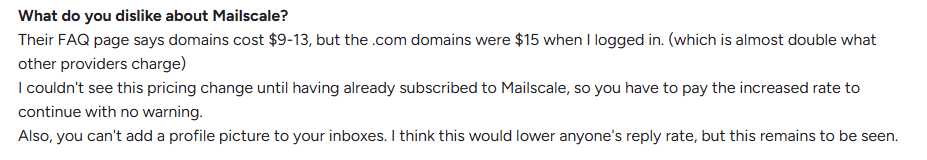
- Limited Domain Flexibility
Right now, you're required to buy domains through MailScale. There's no option to bring your own domain, which some users want for flexibility and cost savings.
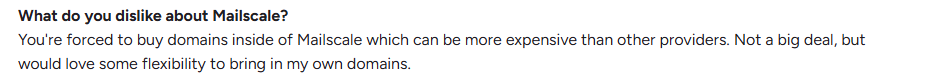
- No Profile Picture Option on Inboxes
One user pointed out that you can’t add a display photo to your inboxes, which might impact reply rates.
- No Inbox Health Status or Alerts
There’s no way to track the health of each inbox or see if it’s running into deliverability issues like spam flags or bounces.
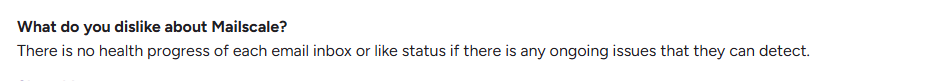
Verdict: MailScale works well for setup, but lacks transparency in pricing and inbox health monitoring tools.
MailScale: Quick Pros and Cons summary
⭐️ MailScale Ratings on Different Platforms
MailScale Pricing Plans (2025)
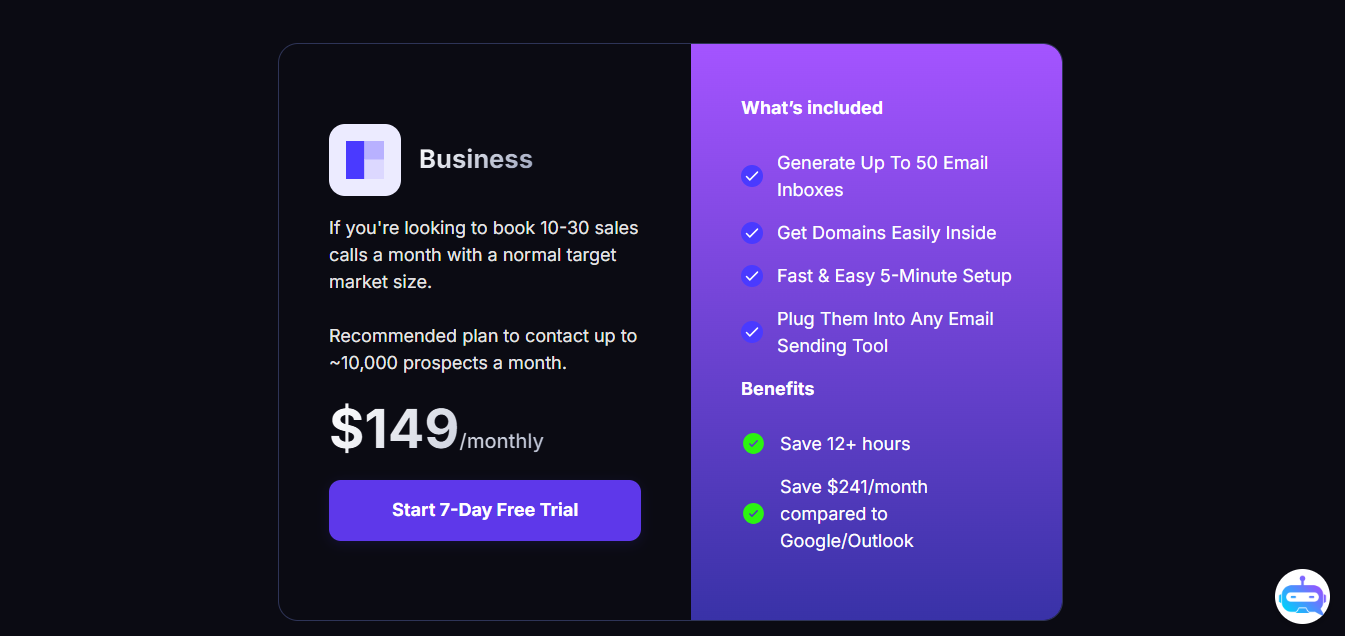
Additional Costs
- Domains: Typically $9–$13/domain per year (domains are purchased separately).
- Inbox Allocation: Each domain supports up to 5 inboxes.
Where MailScale Breaks at Scale
MailScale works well if your goal is to quickly spin up inboxes and start a basic warm-up.
It’s especially useful for solo users or small teams looking to avoid the hassle of setting up everything manually.
But as soon as you start managing more inboxes, more domains, or need deeper control over what’s happening behind the scenes, it starts to show its limits.
Here’s where MailScale often falls short:
✅ Verdict: Great for getting started, but not built for teams who need control, flexibility, and full deliverability visibility.
Enter Infraforge: The Full-Stack Solution
If MailScale doesn’t quite meet your scaling needs, Infraforge is designed specifically to address these gaps.
It’s a complete cold email infrastructure tool that not only automates warm-up but also provides full control over your DNS setup, inbox rotation, and real-time monitoring.

With Infraforge, you can:
- Get transparent, fixed pricing from the start, so you know exactly what you’re paying for.
- Access full DNS automation and custom configurations for advanced email setups.
- Rotate inboxes and IPs to reduce the risk of deliverability issues.
- Set up domains and inboxes in under 24 hours, without delays.
- Track real-time inbox health, with immediate alerts for any spam or deliverability concerns.
Infraforge is built for scaling, giving you everything you need to manage a large, reliable email outreach operation.
Infraforge Pricing Breakdown

- Per Domain Cost:
- $70 per year for a .com domain.
- $70 per year for a .com domain.
- Per Mailbox Cost:
- $17 per month for 5 mailboxes when billed annually.
- $20 per month for 5 mailboxes when billed quarterly.
- $17 per month for 5 mailboxes when billed annually.
- Minimum Mailbox Slots:
- You need at least 10 mailbox slots (which would cost a minimum of $34/month annually for 10 mailboxes).
Infraforge Pricing Examples Based on Use Cases
Additional Costs
- .com Domain: $70/year per domain
- Mailboxes: $17 per month for 5 mailboxes (when billed annually)
MailScale vs Infraforge: Side-by-Side Comparison
✅ Verdict: MailScale works for smaller teams or basic needs, but Infraforge provides a complete solution for scalability, control, and fast setup.
MailScale vs Infraforge: Which One is Right for Your Email Outreach?
✅ Verdict: For small-scale, quick setups, MailScale works well. But for teams looking for scalability, full control, and reliable pricing, Infraforge is the best choice.
Final Verdict: Should You Use MailScale in 2025?
- MailScale is a good option for small teams that only need to warm up one or two inboxes quickly.
- It lacks key features like inbox rotation, real-time monitoring, and transparent pricing, which limits its scalability for larger outreach efforts.
- If you’re serious about scaling, Infraforge is a better choice. It offers full control, automation, and real-time inbox health tracking.
MailScale is fine for small-scale setups, but for serious, scalable email outreach, Infraforge is the more reliable option.
Ready to take your email outreach to the next level? Explore Infraforge for seamless scalability and control over your email infrastructure.